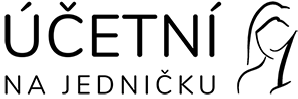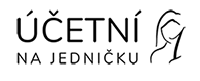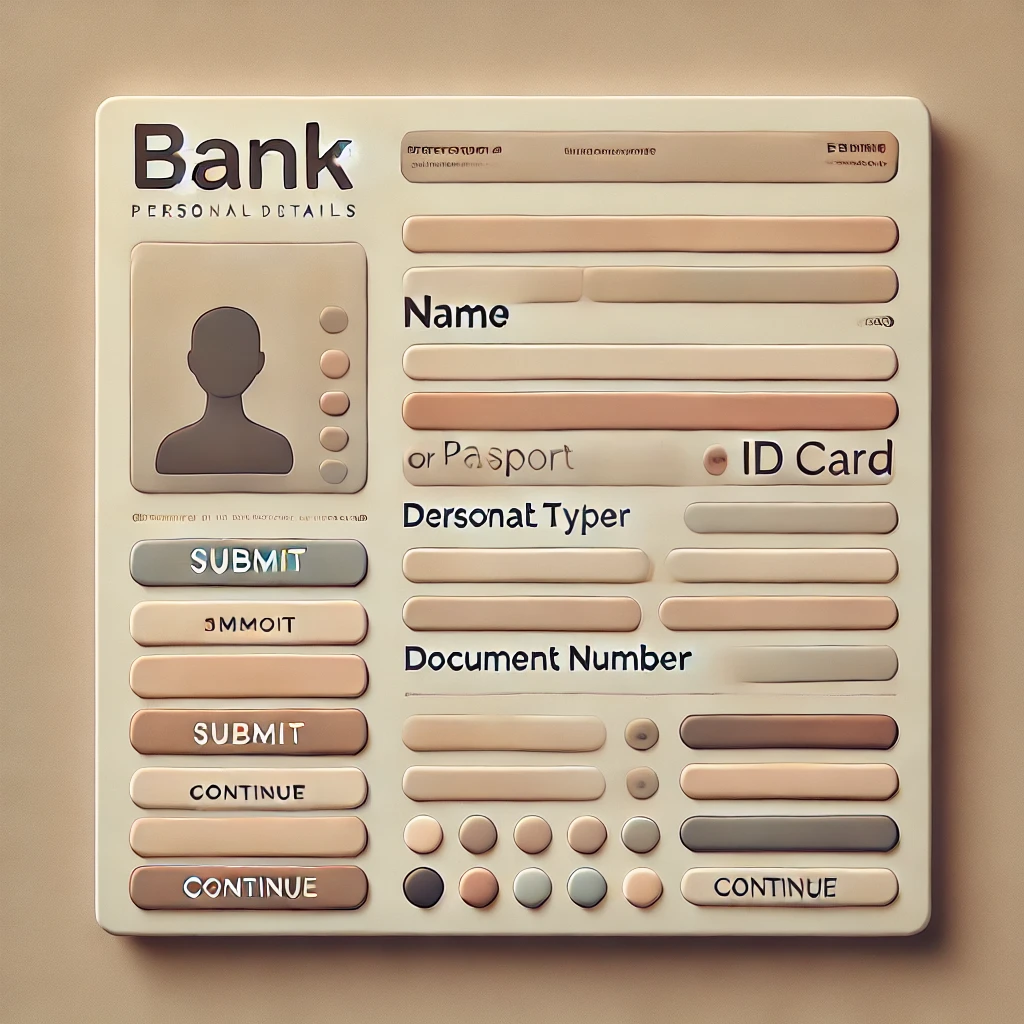Adding a customer to your Raiffeisenbank account is an easy process that can be done directly from online banking. Only a Raiffeisenbank customer with a valid ID card, passport or proof of permanent residence in the Czech Republic can become a depositor. Here is a step-by-step guide on how to do it.
Logging in to internet banking
First, log in to your Raiffeisenbank internet banking. After logging in, our personal account will automatically appear. If we want to add a dispositor to a business account, switch to it at the top of the page.
Access to the disposition section
In the account settings, we find the “Manage Dispensers” section. After clicking on “Overview”, you will see a list of current dispositors, if we already have any. To add a new disponent, click on the “Add disponent” button.
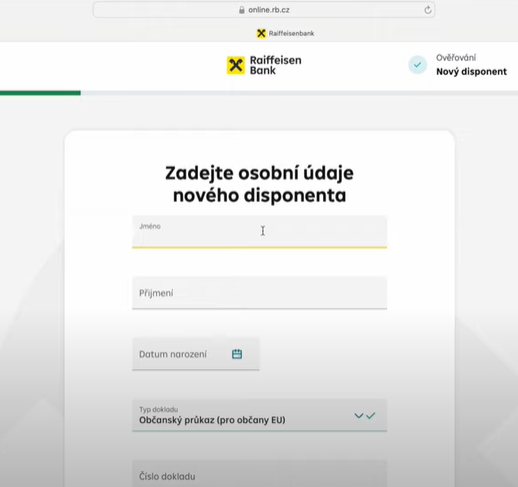
Basic rules for adding a dispositor
In order to add someone as a dispositor, they must meet several conditions:
- The dispositor must be a Raiffeisenbank customer.
- We will need information from his/her ID card, passport or permanent residence certificate.
Filling in the data of the dispositor
On the following page, start filling in the personal details of the dispositor. Select the type of document (ID card, passport, etc.) and fill in its number. Then click on the “Continue” button.
Conclusion
The whole process of adding a disponent is intuitive and quick. This allows us to easily manage who has access to your account, both in the personal and business spheres. Remember that a disponent must meet all the requirements to be successfully added.